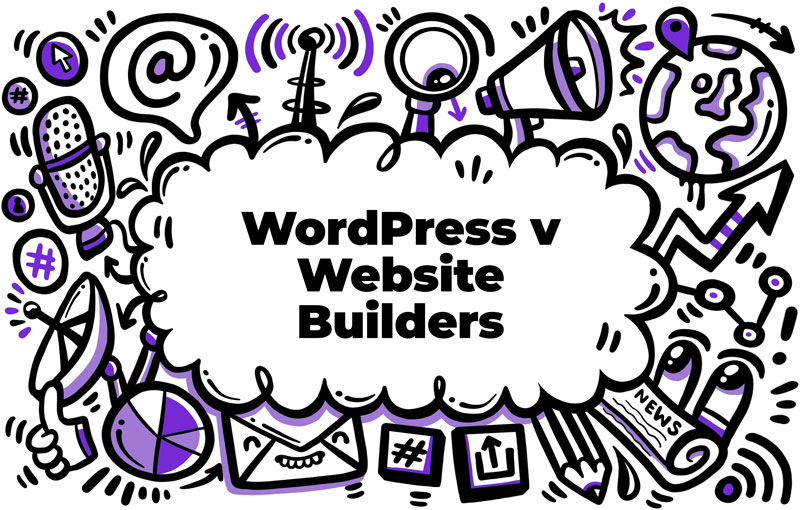Revolutionising Media Management in WordPress
As the digital landscape continues evolving, effective and efficient multimedia management becomes increasingly vital. WordPress, the world’s most popular content management system (CMS), offers many enhanced options for managing images and videos, revolutionising how we interact with multimedia content. This blog post will delve into the various features and tools that make WordPress a top choice for managing multimedia content, from intuitive media libraries to powerful plugins.
Streamlined Media Library and Editing Tools
One of the most significant advantages of using WordPress as your CMS is its user-friendly media library. The media library allows you to upload, organise, and manage your images and videos in one central location. Finding and accessing your content becomes a breeze with the ability to create folders and categorise your media.
Moreover, WordPress offers built-in editing tools for images, enabling you to crop, resize, and rotate your visuals directly within the platform. This saves you time and effort, as you no longer need external software to make these adjustments.
Harnessing the Power of Plugins for Multimedia Management
WordPress boasts a vast library of plugins designed to enhance your multimedia management experience further. Here are a few standout plugins that can help you take control of your images and videos:
- Imagify: This plugin optimises your images by compressing them without sacrificing quality, improving your site’s loading speed and overall performance.
- Envira Gallery: Envira Gallery simplifies the process of creating responsive and visually appealing image galleries. With a simple drag-and-drop interface, you can create stunning galleries in minutes, with options for customising layouts, adding captions, and more.
- WP Video Lightbox: This plugin allows you to display videos in a sleek, responsive lightbox overlay. It supports popular video platforms like YouTube and Vimeo, and even offers options for autoplay and customising the lightbox appearance.
- Smush: Smush is another powerful image optimisation plugin that compresses and resizes your images on-the-fly, ensuring faster page load times and better website performance.
By leveraging these plugins and others, you can significantly enhance your multimedia management capabilities, making creating, organising, and displaying captivating content on your website easier.