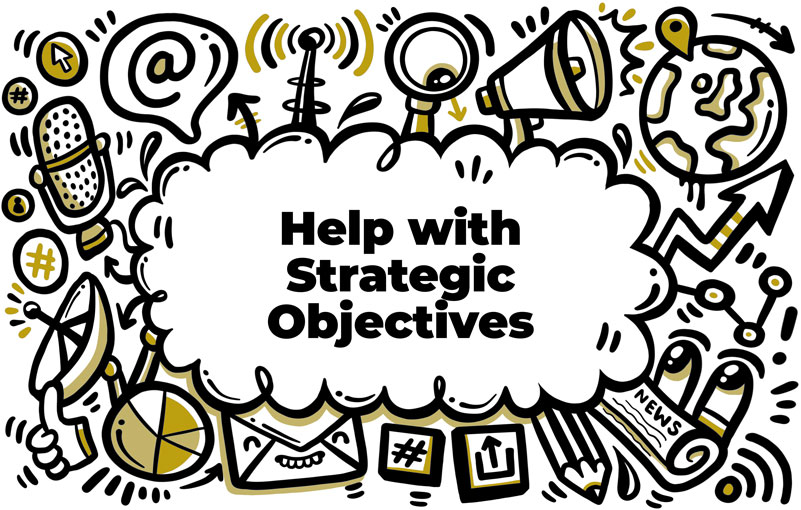The Benefits of Integrating WordPress with CRM Systems
In today’s fast-paced business environment, it’s essential to have an efficient system for managing customer relationships. Integrating your WordPress website with a Customer Relationship Management (CRM) system can help streamline your business operations, enhance customer experience, and boost productivity. Here are a few key benefits of WordPress CRM integration:
Centralised customer data: Combining the CRM system with your WordPress website allows you to have a centralised platform for storing customer information, making it easily accessible for your team.
Improved lead tracking: CRM systems can automatically track and record leads generated through your website, making it easier to monitor and follow up with potential customers.
Enhanced customer experience: By having a seamless connection between your website and CRM system, you can provide personalised content and offers to your customers, improving their overall experience.
Choosing the Right CRM System for Your WordPress Website
Before you begin the integration process, selecting the right CRM system that complements your business needs and goals is crucial. Here are a few popular CRM systems that integrate well with WordPress:
- Salesforce: A powerful and widely-used CRM system, Salesforce offers a comprehensive set of features and tools for businesses of all sizes. It provides a range of integration options for WordPress, making it easy to sync customer data between the two platforms.
HubSpot: Known for its user-friendly interface and robust marketing tools, HubSpot offers a free CRM system that seamlessly integrates with WordPress. The HubSpot plugin for WordPress provides an easy way to capture leads, track customer interactions, and manage your contact database.
Zoho CRM: Zoho offers an affordable, feature-rich CRM system that can be easily integrated with your WordPress website. With its suite of tools and customisable options, Zoho CRM can cater to the unique needs of your business.
Pipedrive: Pipedrive is a sales-focused CRM system designed to help businesses manage their sales pipeline and track deals. Its WordPress integration allows you to capture leads from your website and automatically add them to your Pipedrive account.
Steps to Integrate Your WordPress Website with a CRM System
Once you’ve chosen the ideal CRM system for your business, follow these steps to integrate it with your WordPress website:
Install the CRM plugin: Most CRM systems offer a dedicated plugin for WordPress. Search for the plugin in the WordPress Plugin Repository, install it on your website, and activate it.
Configure the plugin settings: After activating the plugin, navigate to its settings page and configure the required options. You may need to enter your CRM account credentials and choose which data to sync between your website and the CRM system.
Create web forms: Use the CRM plugin’s built-in form builder or a third-party form plugin, such as Contact Form 7 or Gravity Forms, to create web forms for capturing leads on your website. Ensure that these forms are connected to your CRM system so that the submitted information is automatically saved in your CRM database.
Sync your existing data: If you already have customer data stored on your WordPress website, use the CRM plugin’s import feature to sync it with your CRM system. This step ensures that all your customer data is centralised and easily accessible within your CRM platform.
Test the integration: Submit a test form on your website and verify that the captured data is accurately saved in your CRM system. This step helps identify any issues with the integration and ensures that everything is functioning correctly.
Monitor and optimise: After successfully integrating your WordPress website with your chosen CRM system, regularly monitor the performance of the integration. Use the CRM’s reporting and analytics features to identify areas of improvement and fine-tune your processes for better customer experience and increased efficiency.
By following these steps, you’ll have a streamlined system that connects your WordPress website with your CRM platform, allowing you to manage customer relationships more effectively and improve your overall business operations. With an integrated WordPress-CRM system, you’ll be able to provide a better customer experience, boost productivity, and ultimately drive business growth.