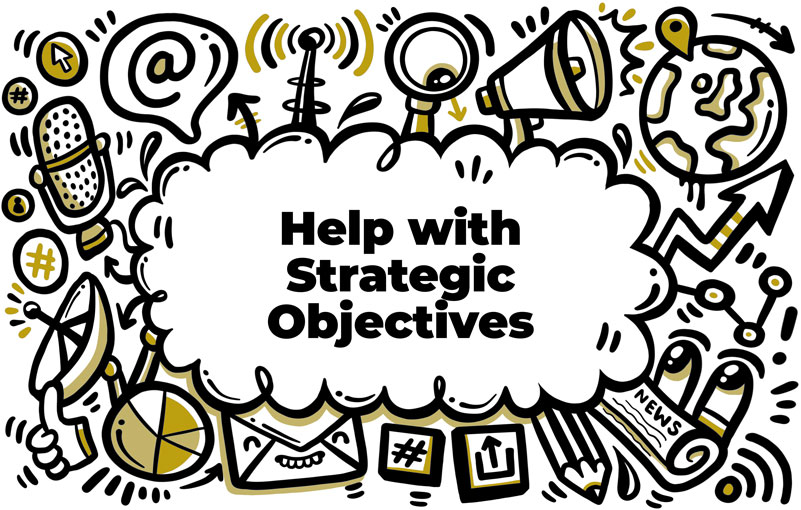In today’s fast-paced digital world, it’s no secret that mobile devices play a massive role in how users access and browse the internet. Website optimisation for mobiles is crucial for every website owner, as it ensures that their website is user-friendly and ranks well in search engine results. So, let’s dive right in! In this post, we’ll discuss how you can optimise your WordPress website for mobile users and avoid negative Google rankings by implementing a few simple yet effective strategies.
Choose a Responsive Theme for Seamless Website Adaptation
The first step in optimising your WordPress website for mobile users is to select a responsive theme. A responsive theme automatically adapts your website’s layout to the screen size and device used, ensuring a seamless user experience. This is particularly important for mobile websites, as it eliminates unnecessary zooming, scrolling or resizing on smaller screens.
When choosing a theme, look for those specifically designed with mobile-first or responsive design principles in mind. Most premium WordPress themes are responsive by default, but you should still double-check the theme’s documentation to ensure it meets your needs.
Implement Accelerated Mobile Pages (AMP) for Faster Loading Times
Slow-loading websites are one of the primary reasons behind negative Google rankings and high bounce rates. To improve loading times for mobile users, consider implementing Accelerated Mobile Pages (AMP). AMP is an open-source project backed by Google, designed to make web pages load quickly on mobile devices. It does this by stripping down the code to its essentials, which speeds up loading times significantly.
To implement AMP on your WordPress website, you can use one of the many available plugins, such as AMP for WP or the official AMP plugin. These plugins will automatically generate AMP-compatible versions of your existing posts and pages, helping you improve your website’s overall performance and potentially boosting your search engine rankings.
Optimise Images and Reduce File Sizes
High-quality images are essential for an engaging and visually appealing website but can also significantly contribute to slow loading times. To optimise your images for mobile devices, consider compressing and resizing them to reduce their file sizes. This will help your website load faster on mobile devices, resulting in a better user experience and potentially improved Google rankings.
Several WordPress plugins are available to help with image optimisation, such as ShortPixel, Smush, or EWWW Image Optimizer. These plugins automatically compress and optimise your images as you upload them, ensuring your website remains fast and efficient for mobile users.
In conclusion, website optimisation for mobile users is essential in today’s digital landscape. By choosing a responsive theme, implementing AMP, and optimising your images, you can ensure that your WordPress website offers a seamless experience for mobile users while avoiding negative Google rankings. Implement these strategies today to stay ahead of the competition and enjoy increased traffic and user engagement on your website.