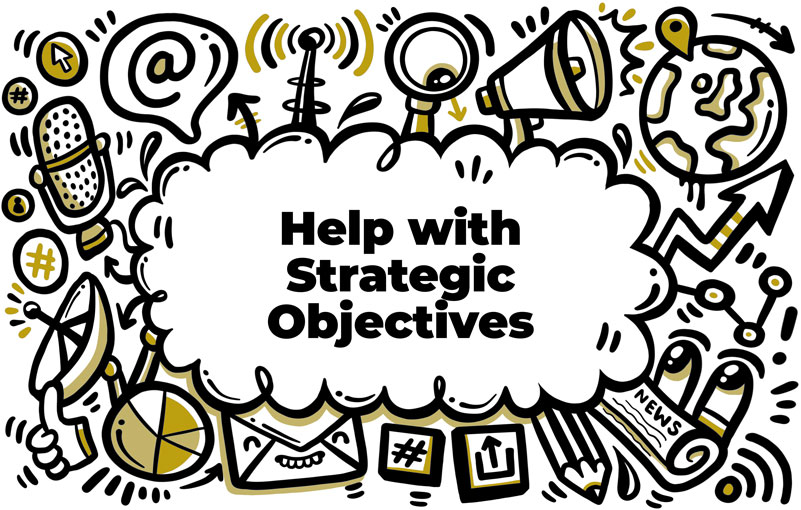Unlock the Power of WordPress for Your Business
In today’s digital age, a solid online presence is critical for the success of any business. WordPress, one of the most popular content management systems (CMS) worldwide, offers a plethora of tools and features that can help you boost your business’s online visibility and reach. In this post, we will explore three critical strategies for leveraging WordPress to enhance your digital footprint.
Maximise Your Website’s SEO Potential
To improve your online visibility, focusing on search engine optimisation (SEO) is essential. Here are a few ways to optimise your WordPress website for better search engine rankings:
Choose an SEO-friendly theme: Select a theme coded well, responsive, and built with SEO in mind. This will ensure your website loads quickly and works well on various devices, which is vital for both user experience and search engine ranking.
Utilise SEO plugins: Several excellent WordPress plugins can help you optimise your website’s SEO. One popular choice is Yoast SEO, which offers features like readability analysis, keyword optimisation, and XML sitemap creation.
Create high-quality, relevant content: To attract and engage your target audience, publish content that is valuable, informative, and relevant to their needs. By focusing on producing quality content, you will naturally incorporate keywords that will help your website rank higher in search results.
Optimise images: Large image files can slow down your website, negatively affecting user experience and search engine ranking. Use image compression tools and choose appropriate file formats to reduce the size of your images without sacrificing quality.
Build an Engaging Online Presence with Social Media Integration
Integrating your WordPress website with social media platforms can significantly expand your business’s online reach. Here are some tips to effectively connect your website to social media:
Add social sharing buttons: Make it easy for visitors to share your content on social media by incorporating sharing buttons on your website. Most WordPress themes include built-in social sharing options, or you can use plugins such as Social Warfare or Shareaholic.
Link your social media profiles: Ensure your social media profiles are prominently displayed on your website to encourage visitors to follow you. This can help to create a loyal audience that will engage with your content and share it with their networks.
Automate social media posting: Save time and maintain consistency by automating your social media posts. Tools like Buffer, Hootsuite, or the WordPress Jetpack Publicize feature can automatically share your new blog posts on your connected social media accounts.
- Embed social media feeds: Showcase your social media content on your website by embedding feeds from platforms like Facebook, Twitter, or Instagram. This can help keep your website fresh and engaging, while also encouraging visitors to connect with you on social media.
Utilise Email Marketing to Connect with Your Audience:
Email marketing is a powerful tool for nurturing relationships with your customers and driving traffic to your website. Here are some ways to incorporate email marketing into your WordPress strategy:
- Build an email list: Use plugins like OptinMonster or MailChimp for WordPress to create attractive opt-in forms that encourage visitors to sign up for your email list. Offering exclusive content, discounts, or other incentives can be an effective way to entice people to subscribe.
- Segment your subscribers: Segmenting your email list based on factors such as location, interests, or purchase history allows you to send targeted and relevant content to your subscribers. This can improve open rates, click-through rates, and overall engagement with your emails.
- Create engaging email campaigns: Craft informative, valuable, and visually appealing emails that will resonate with your audience. Make sure to include clear calls-to-action (CTAs) that drive readers to your website, such as links to blog posts, product pages, or special promotions.
- Track and analyse email performance: Use email marketing platforms like MailChimp or Constant Contact to track and analyse the performance of your campaigns. This will help you identify trends, understand what content resonates with your audience, and make data-driven decisions to improve your email marketing strategy.
In conclusion, by harnessing the power of WordPress, you can significantly boost your business’s online visibility and reach. Focus on maximising your website’s SEO potential, integrating social media, and utilising email marketing to engage your target audience and drive traffic to your site. With these strategies in place, you’ll be well on your way to building a strong and successful online presence for your business.