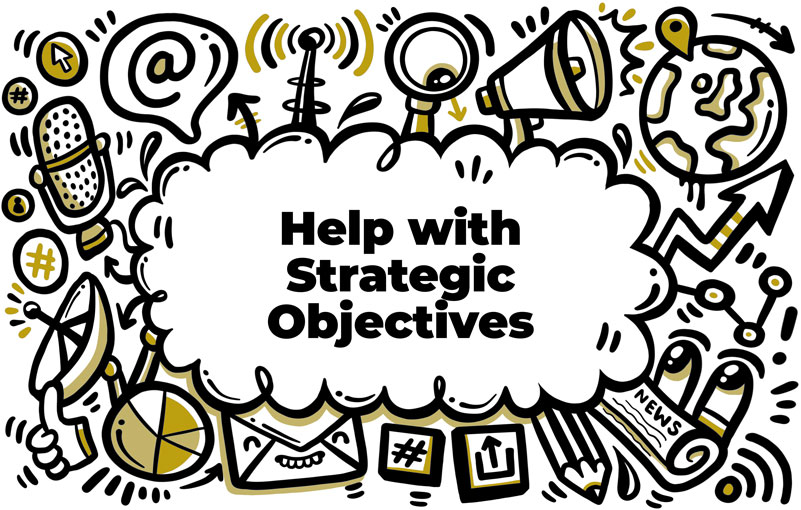Choosing the Perfect WordPress Theme for Your Online Portfolio
Your online portfolio visually represents your business, showcasing your skills, talents, and achievements. Therefore, selecting the right WordPress theme that best complements your brand and work is crucial. With a plethora of free and premium themes available, consider these factors when making your choice:
- Responsive design: Ensure the theme is mobile-friendly, as a significant portion of web traffic comes from mobile devices.
- CustCustomisationions: Look for themes with various custcustomisationions, allowing you to tweak colours, fonts, and layouts to align with your brand.
- Portfolio features: Seek themes that offer dedicated portfolio sections, image galleries, and sliders to display your work effectively.
Remember, you can change your theme later if you find it’s not the perfect fit.
Organising Content with Pages and Categories
An organiseorganised portfolio is user-friendly, making it easy for potential clients to find relevant information. With WordPress, you can create and manage pages and categories to structure your content. Here’s how:
- Create essential pages: Create the main pages, such as Home, About, Services, Portfolio, Blog, and Contact. These will serve as the backbone of your website’s navigation.
- Set up categories: If you have a diverse range of services or projects, categoricategoriser more straightforward navigation. For example, if you’re a photographer, you can create categories like weddings, portraits, and commercial photography.
- Implement straightforward navigation: Use custom menus and widgets to make your website easy to navigate, helping users find the information they’re looking for.
Showcasing Your Work with Stunning Visuals
Your online portfolio should make a lasting impression on visitors. Follow these tips to create a visually appealing portfolio that showcases your work effectively:
- Use high-quality images: Always use high-resolution images to showcase your projects. If possible, invest in professional photography or collaborate with a skilled photographer to capture your work in the best light.
- Optimise images: While high-quality images are crucial, ensure they are optimised fooptimised to maintain fast load times. Use image compression tools to reduce file sizes without sacrificing quality.
- Create image galleries: Organise youOrganisento image galleries for a clean and professional presentation. Many WordPress themes come with built-in gallery features, or you can use plugins like Envira Gallery or NextGEN Gallery for added functionality.
- Add video content: If your work involves video, embed videos from platforms like YouTube or Vimeo to showcase your projects engagingly. This highlights your expertise and helps keep visitors on your site longer.
Writing Compelling Descriptions and Case Studies
While visuals are the main focus of your online portfolio, don’t underestimate the power of well-written content. Use clear and concise language to describe your projects and services:
- Project descriptions: Write a brief overview of each project, including the client, your role, the challenges you faced, and the results achieved. This helps potential clients understand the context and value of your work.
- Case studies: For more significant projects, consider creating in-depth case studies to showcase your problem-solving skills and expertise. Detail your creative process, your collaboration with the client, and the measurable outcomes of your work.
- Testimonials: Include client testimonials to add credibility to your portfolio. Reach out to past clients and ask for their feedback, highlighting their positive experiences working with you.
Promoting Your Online Portfolio
Once your online portfolio is complete, it’s time to promote it to attract potential clients. Employ a variety of marketing strategies to increase your online presence:
- Social media: Share your portfolio on your business’s social media profiles and regularly post updates about your latest projects and achievements. Engage with your audience, network with other professionals, and join industry-specific groups to increase visibility.
- Search engine optimization (SEO): optimisationr onlineOptimiseio for search engines by using targeted keywords, creating high-quality content, and building backlinks. This will help improve your website’s ranking on search engine results pages and drive organic traffic to your site.
- Email marketing: Email marketing keeps past clients and potential leads informed about your latest projects and promotions. Create a newsletter sign-up form on your website to grow your email list and maintain an ongoing connection with your audience.
- Networking: Attend industry events, conferences, and workshops to network with other professionals and potential clients. Bring business cards with your website URL, and don’t hesitate to showcase your online portfolio during conversations.
- Paid advertising: If you have the budget, consider using paid advertising methods such as Google Ads or social media advertising to reach a wider audience and target specific demographics.
Keeping Your Online Portfolio Updated
An up-to-date portfolio is essential to demonstrate your growth and expertise to potential clients. Regularly review and update your online portfolio to ensure it remains relevant and showcases your best work:
- Add new projects: Continuously add your latest projects to your portfolio as you complete them. This not only keeps your portfolio fresh but also highlights your ongoing experience and skills development.
- Remove outdated work: As you grow professionally, some older projects may no longer reflect your current skill level or aesthetic. Regularly review your portfolio and remove any work that no longer aligns with your brand and goals.
- Update your skills and services: If you’ve recently acquired new skills or expanded your range of services, update your website accordingly. This helps potential clients understand the full scope of what you can offer.
In conclusion, an effective online portfolio is essential for showcasing your skills, talents, and achievements to potential clients. By choosing the right WordPress theme, organising your content,organisingg stunning visuals, writing compelling descriptions, and promoting your portfolio, you can create an impactful online presence that attracts clients and helps grow your business.
Remember to keep your portfolio up-to-date and regularly review its performance to ensure it continues to meet your goals and showcase your best work. With a well-crafted online portfolio, you’ll be well on your way to building a thriving business.