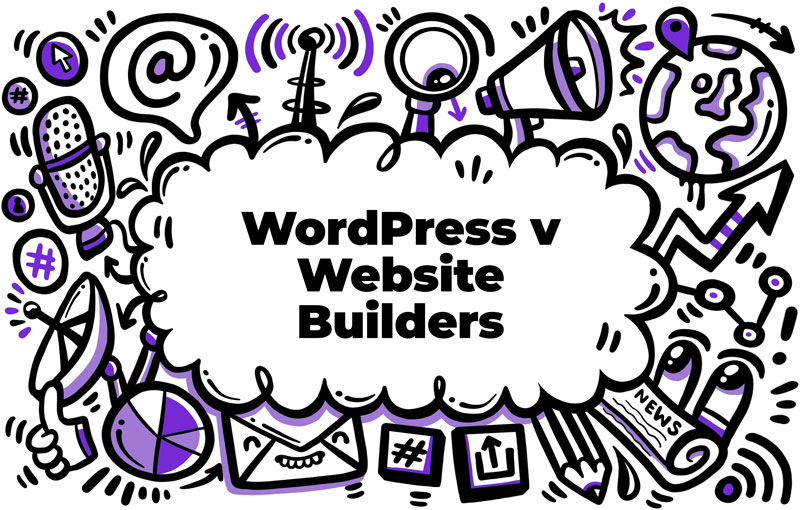Unlocking WordPress Shortcode Potential
WordPress is a highly versatile platform offering many customisation options for web developers, designers, and content creators. One of the most powerful features of this platform is the ability to use shortcodes, which are simple codes that simplify complex functions easily. By taking advantage of these shortcodes, users can streamline their workflow and enhance their websites’ functionality without the need for extensive coding knowledge. In this blog post, we will explore WordPress shortcodes and how they can benefit your website.
The Benefits of Shortcodes
Shortcodes offer a range of benefits for WordPress users, including:
Efficiency: Shortcodes save time and effort by allowing you to embed complex functions into your website with just a few keystrokes. This means you can easily integrate elements such as galleries, sliders, or contact forms without writing lengthy HTML or PHP code.
Consistency: Using shortcodes allows you to maintain a consistent style and format across your website. This is particularly useful when applying the same feature or functionality to multiple pages or posts.
Simplicity: Shortcodes make it easy for novice WordPress users to add advanced functionality to their sites. This enables more people to create professional-looking websites without learning complex coding languages.
How to Get Started with WordPress Shortcodes
To start using shortcodes on your WordPress site, follow these simple steps:
Identify the shortcode: First, find the shortcode you want to use. Many plugins and themes come with their own shortcodes, which can be found in their documentation or support materials. You can also search online for popular WordPress shortcodes that serve specific purposes, such as embedding YouTube videos or displaying social media feeds.
Copy the shortcode: Once you’ve found the shortcode you want to use, copy it. Shortcodes usually look like this: [shortcode_name]. Some may have additional attributes, like [shortcode_name attribute=”value”].
Insert the shortcode: Navigate to the page or post where you want to add the shortcode. In the WordPress editor, paste the shortcode where you want the feature or functionality to appear. WordPress will automatically replace the shortcode with the appropriate content when the page or post is published.
Customise the shortcode: Many shortcodes allow you to customise their appearance or behaviour by modifying their attributes. For example, you might be able to change the colour, size, or style of a button by tweaking its shortcode attributes.
Test the shortcode: After adding the shortcode to your page or post, preview or publish your content to ensure that the shortcode works as expected. Double-check the shortcode’s documentation for troubleshooting tips if you encounter any issues.
By incorporating WordPress shortcodes into your website, you can quickly and easily enhance its functionality and design. Take advantage of this powerful feature to streamline your workflow and create a more engaging user experience for your site’s visitors.