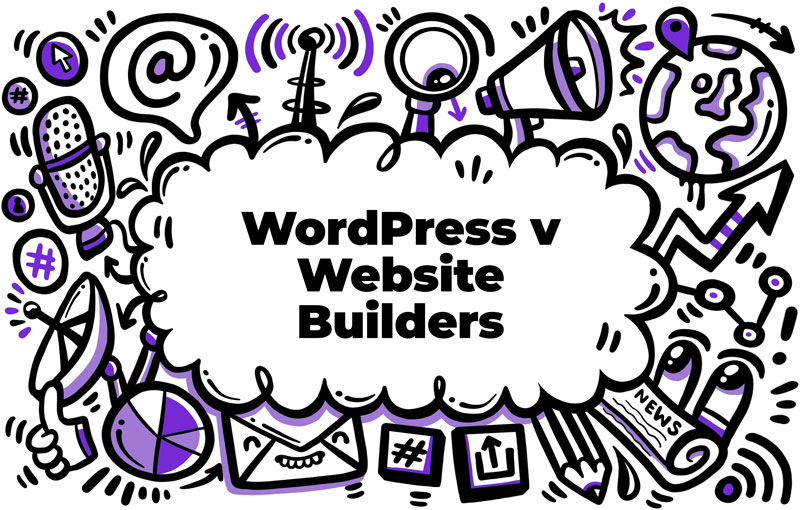In today’s digital age, having a mobile-responsive website is crucial to the success of any business. With more people accessing the internet via smartphones and tablets, your site must look and functions perfectly across all devices. WordPress, a popular content management system (CMS), offers a variety of tools and features to help you achieve this goal. In this blog post, we’ll explore how WordPress ensures your site performs well on all devices by discussing responsive themes, plugins, and optimisation techniques.
Choose a Responsive WordPress Theme
The first step to achieving mobile responsiveness is to select a WordPress theme designed with this in mind. Responsive themes automatically adjust the layout and design elements based on the device being used to access the site. This ensures that your content is easily readable and navigable, whether viewed on a small smartphone screen or a large desktop monitor.
There are thousands of responsive WordPress themes available, both free and premium, catering to a wide range of industries and niches. When choosing a theme, it’s essential to consider its design aesthetics, customisation options, and compatibility with popular plugins. Test the theme on multiple devices to ensure it performs well across all platforms.
Enhance Mobile Responsiveness with Plugins
WordPress plugins are additional tools that can be installed on your website to extend its functionality and improve mobile responsiveness. Some popular plugins for enhancing mobile experience include:
- WPtouch: This plugin automatically creates a mobile-friendly version of your site, offering an optimised layout and design for smaller screens. It also provides various customisation options to create a consistent branding experience across all devices.
- Jetpack: A versatile plugin that offers a suite of features, including mobile optimisation. Jetpack’s mobile theme ensures that your site loads quickly and is easy to navigate on smartphones and tablets without compromising on content quality.
- AMP for WP: The Accelerated Mobile Pages (AMP) project is an open-source initiative aimed at making web content load faster on mobile devices. This plugin helps you create AMP-compatible versions of your posts and pages, reducing load times and improving the overall user experience.
Optimise Your Site for Improved Performance
In addition to selecting a responsive theme and utilising plugins, optimising your website for better performance on all devices is crucial. Here are some tips to achieve this:
- Compress images: Large image files can slow down your site, particularly on mobile devices. Use image compression tools like WP Smush or ShortPixel to reduce file sizes without compromising quality.
- Minify CSS, JavaScript, and HTML: Minifying your site’s code helps to eliminate unnecessary characters and whitespace, resulting in faster load times. Plugins like Autoptimize and W3 Total Cache can help automate this process.
- Enable browser caching: By enabling browser caching, you allow users to store a cached version of your site on their device, reducing load times for repeat visits. This can be done using caching plugins like WP Super Cache or W3 Total Cache.
- Use a content delivery network (CDN): A CDN helps distribute your website’s files across multiple servers worldwide, ensuring faster load times for users regardless of their location. Popular CDN options include Cloudflare and StackPath.
Implement lazy loading: Lazy loading is a technique where only the images and content visible on the screen are loaded initially, with the remaining elements loaded as the user scrolls down. This can significantly improve site performance, particularly on mobile devices. Plugins like a3 Lazy Load and Smush can help you implement lazy loading on your WordPress site.
In conclusion, ensuring mobile responsiveness is crucial for the success of your website as more users access the internet on their smartphones and tablets. By choosing a responsive WordPress theme, utilising plugins to enhance the mobile experience, and optimising your site’s performance, you can provide a seamless browsing experience for all visitors, regardless of their device.